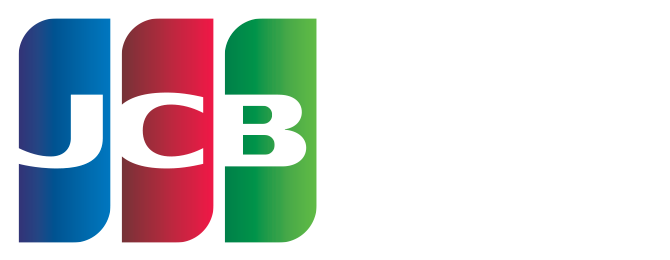Easy steps to verify your JCB acceptance
1. Prompt your terminal or point of sale device for a manual sales transaction. Select the Discover® key if a JCB key is not shown.
2. When prompted, enter the following test card information:
- Test Card Account: 3550 9986 5013 1033
- Expiration Date: 12/27
- Transaction Amount: $1.00
- CID: 364
- Zip Code (if necessary): 60015
3. A “decline” response indicates a successful transaction.
Any other response indicates your transaction failed. Please contact the representative who settles your Discover Global Network transactions for further assistance. You will find the telephone number on your monthly statement.
Once JCB Card acceptance is confirmed, please allow JCB to support this partnership by offering complimentary signage.